Update Credit CardUpdated 3 years ago
I'm gonna show you how you can update your credit card information for your subscription orders. So from the homepage in your account, go ahead and click on subscription.
And you'll see that there's a bunch of different menu options at the top here. So we have home subscriptions, upcoming orders, purchase history, shipping addresses, and payment methods.
Payment methods is the one we wanna click on and here we can edit our credit card. And the way that we update credit card information is with a secure link.
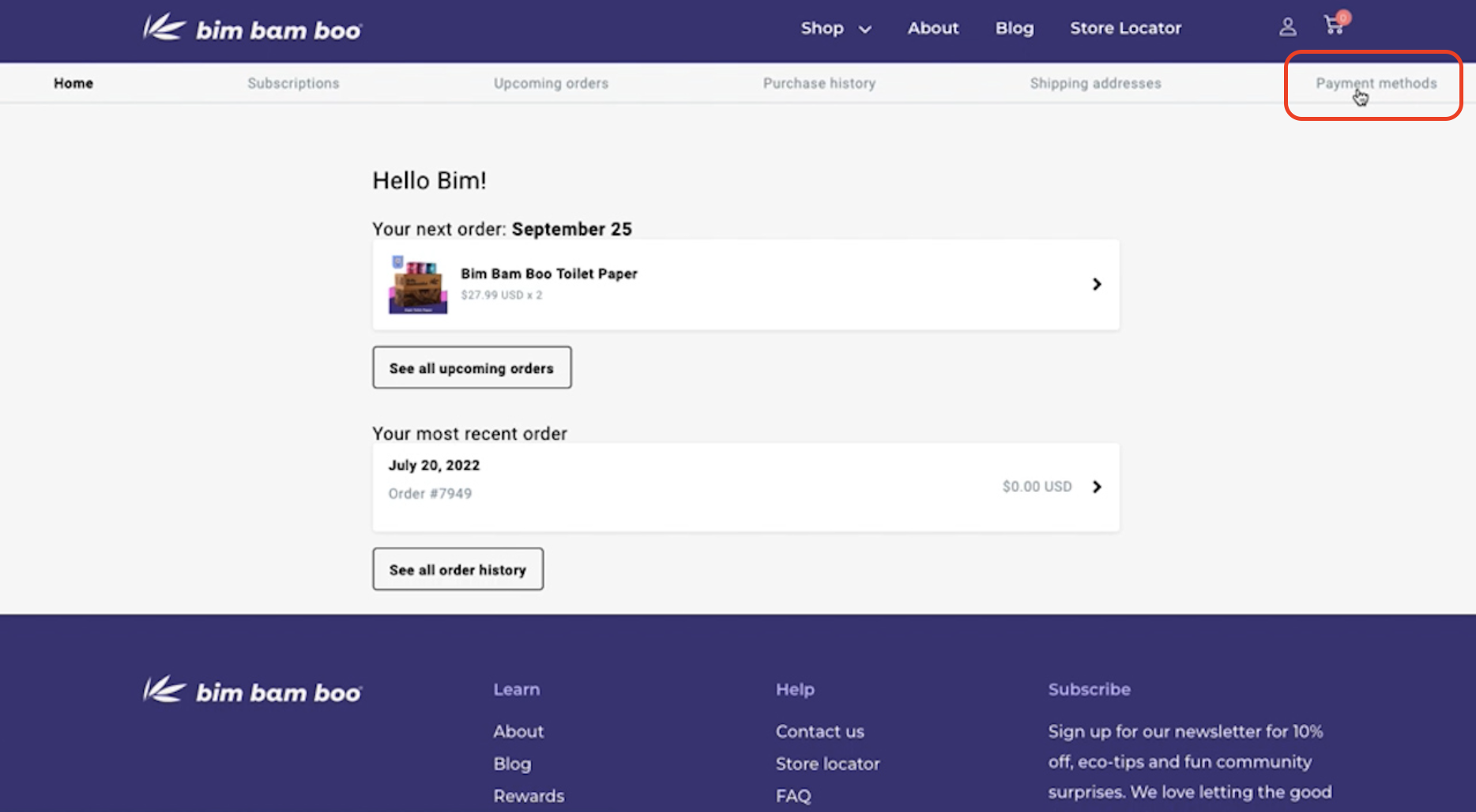
You wanna click on "send an update email", and then once you get that email, you just need to follow the link that's in there to update your credit card.