Swap ProductUpdated 3 years ago
I'm gonna show you how you can swap a subscription product. In this example I am subscribed to the 24 pack of toilet paper, and I wanna switch it to a household bundle.
From the homepage in your account. You want to go ahead and click on subscription.
You wanna click on this first box up here and we're gonna click on it again. And this is gonna bring us to all of the information about our subscription.
Scroll down to the bottom and click on swap product.
A list of all of the products that we have available for a subscription will pop up. I'm gonna change this subscription to a household bundle.
You can change it to the number of boxes that you want. You can change your order frequency. I'm gonna make mine six weeks and I just want one box and I'm gonna click swap for this product.
If you're swapping a product, that's a different price and you wanna see what you're gonna be charged on your next order then you can click on upcoming orders up here at the top, and it's gonna show you the next order that's coming up.
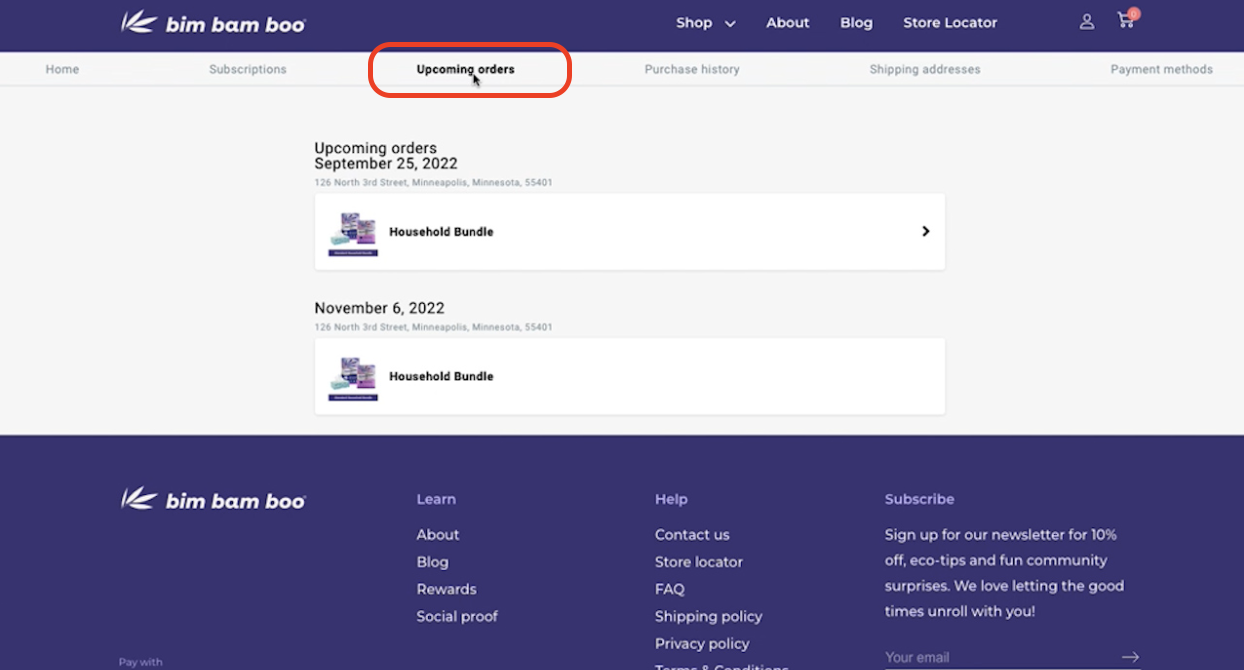
If you click on the next upcoming order it's gonna show the price breakdown. In this example the household bundle costs $27.99.