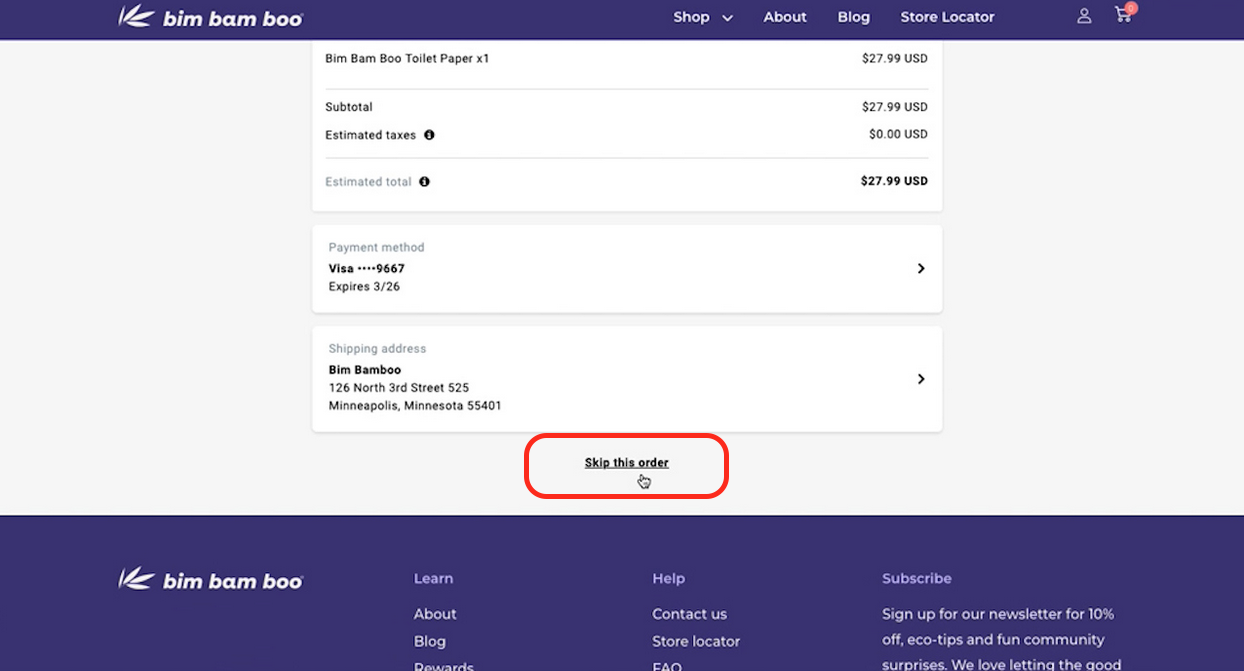Order Now or Skip OrderUpdated 3 years ago
From your account homepage, you're going to click on Upcoming Orders on the left side of the screen.
This is where you can see your next scheduled order. Under the order date is a button where you can Order Now.
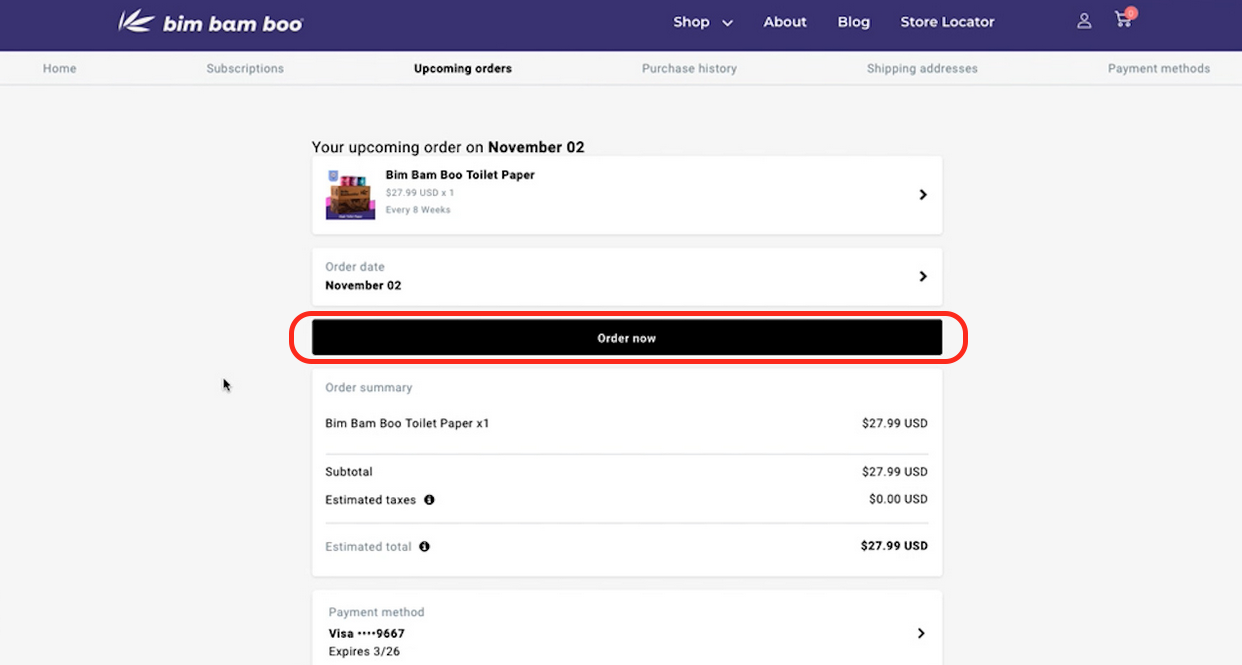
Or if you have way too much toilet paper and you need to skip this order, just scroll down to the bottom and click on skip this order.